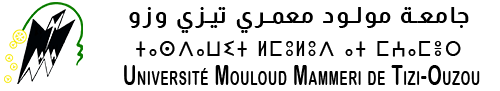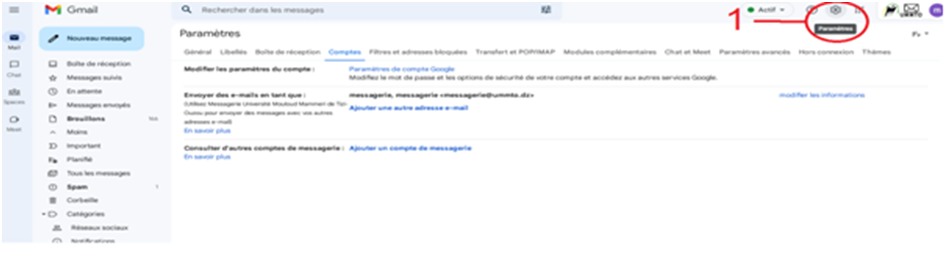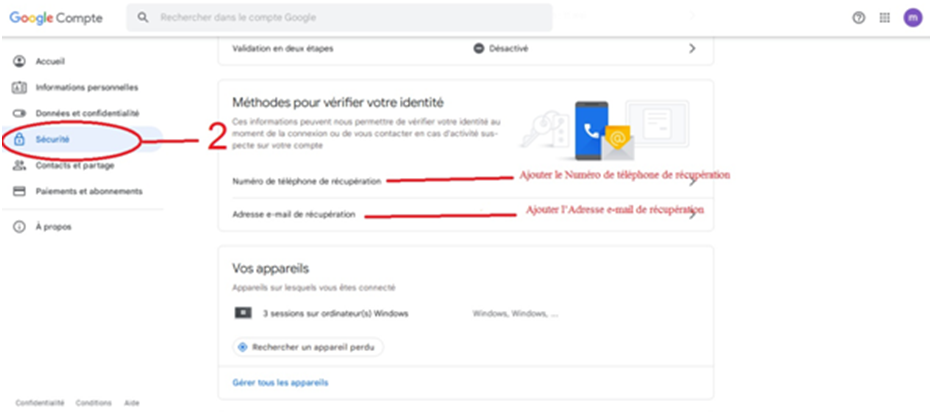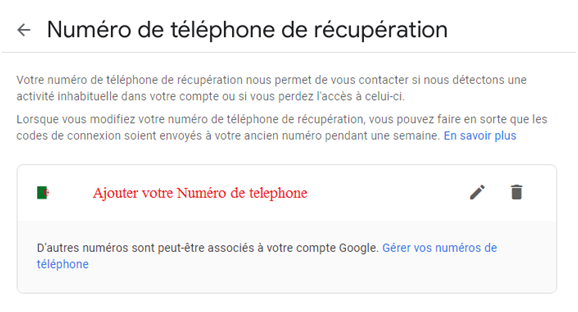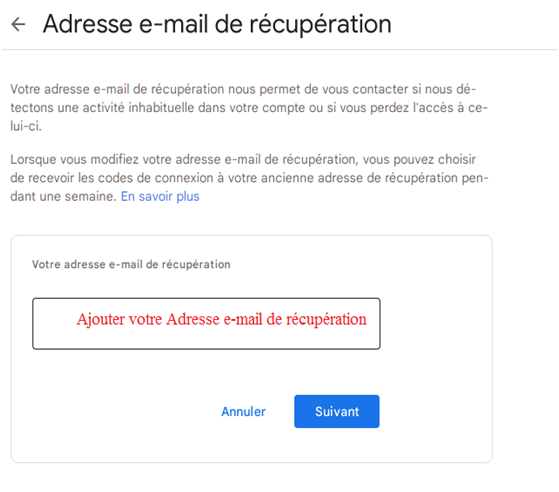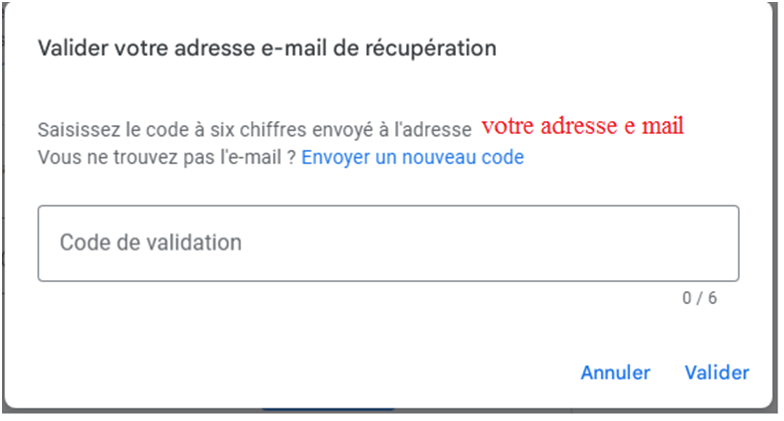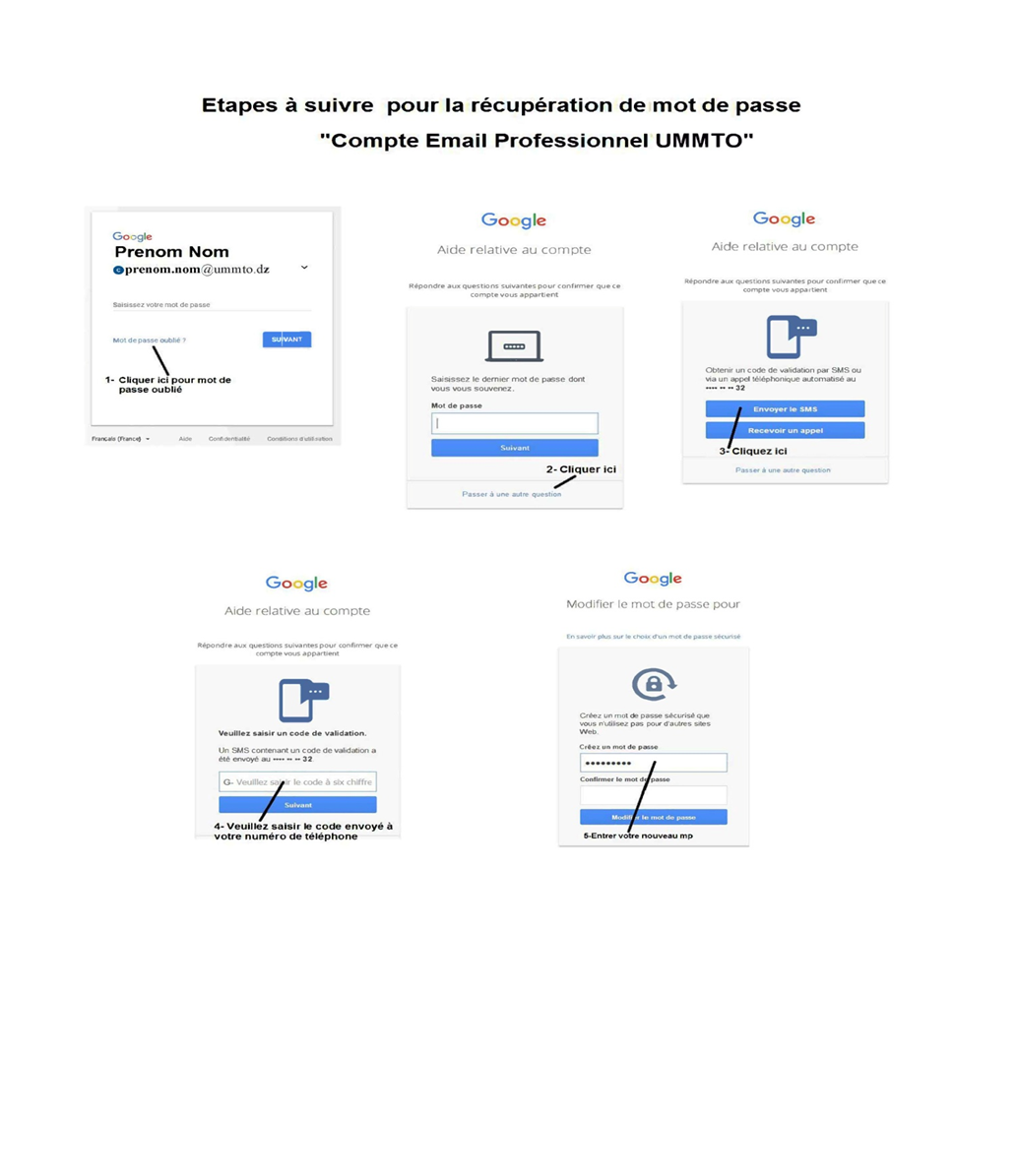Add your private phone number and email address to your UMMTO business email if you haven't already done so in order to recover your account, should you forget your password, by following the steps below:
- Log in to your UMMTO professional e-mail account then click on settings /View all settings/Accounts/Account settings
- click on Security/Methods to verify your identity
-Then add your recovery phone number and your recovery e-mail address.
3. Then validate your e-mail address/retrieval phone number/by the code sent.
For UMMTO Professional Email Account password recovery in case you forget your password:
click on forgotten password -> try another method -> receive a code on your phone number or email -> enter the code you received -> enter the new password.