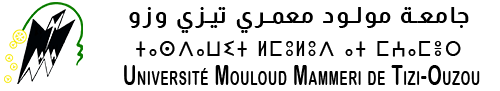Log in to your professional e-mail account
If you are a teacher, student or civil servant and you already have a professional e-mail account in the ummto.dz domain
Don't you already have an ummto.dz business email account? Request your account in one click, by following this procedure
If you are a teacher and would like to request the creation of a professional e-mail account in the ummto.dz domain, follow these steps:
Step 01
- Download and complete the teacher-researcher e-mail account creation form
- Check the form with the head of the department to which you are attached (stamp and signature)
- Hand in the form at the Systems and Networks Centre on the 2nd and 3rd floors of the new Rectorate campus, opposite the Hasnaoua II University Library (Bastos).
Or send a scan of the form to messagerie@ummto.dz
Stage 02
- The new account is created within 48 hours of submitting the form.
- The details of the new account (login and password) are sent to the person concerned by e-mail (personal messaging system) or by post to the head of the department to which the account is attached.
If you are a student and would like to request the creation of a professional e-mail account in the ummto.dz domain, follow these steps:
Step 01
- Download and complete the Student e-mail account creation form
- Check the form with the head of the department to which you are attached (stamp and signature)
- Enclose a copy of the current year's school certificate.
- Submit the application to the systems and networks center located on the 2nd and 3rd floors of the new rectorate campus, opposite the Hasnaoua II University Library (Bastos).
Or send a scan of the file to messagerie@ummto.dz
Stage 02
- The new account is created within 48 hours of submitting the form.
- The details of the new account (login and password) are sent to the person concerned by e-mail (personal messaging system) or by post to the head of the department to which the account is attached.
If you are a doctoral student and would like to request the creation of a professional e-mail account in the ummto.dz domain, follow these steps:
Step 01
- Download and fill in the Doctoral student e-mail account creation form
- Enclose a copy of the current year's Post Graduation certificate.
- Submit the file to the systems and networks center located on the 2nd and 3rd floors of the new rectorate, opposite the Hasnaoua II University Library (Bastos).
Or send a scan of the file to messagerie@ummto.dz
Stage 02
- The new account is created within 48 hours of the file being submitted/sent.
- The details of the new account (login and password) are sent to the person concerned by e-mail (personal messaging system) or by post to the Vice Dean's Office for Post-Graduation of the faculty to which the person belongs.
If you are an ATS civil servant and would like to request the creation of a professional e-mail account in the ummto.dz domain, follow these steps:
Step 01
- Download and complete the Personal ATS e-mail account creation form
- Check the form with the head of the structure (stamp and signature)
- Submit the form to the systems and networks center on the 2nd and 3rd floors of the new rectorate, opposite the Hasnaoua II University Library (Bastos).
Or send a scan of the form to messagerie@ummto.dz
Stage 02
- The new account is created within 48 hours of submitting the form.
- The details of the new account created (login and password) are notified to the person concerned by e-mail (personal messaging system) or by administrative mail addressed to the head of the parent company.
If you are organizing a scientific event, seminar, symposium, etc., you can request the creation of a professional e-mail account in the ummto.dz domain, dedicated to this event, by following these steps:
Step 01
- Download and fill in the e-mail account creation form for a scientific event
- Submit the form to the post-graduate vice dean's office (stamp and signature)
- Submit the form to the systems and networks center located on the 2nd and 3rd floors of the new rectorate, opposite the Hasnaoua II University Library (Bastos).
Or send a scan of the form to messagerie@ummto.dz
Stage 02
- The new account is created within 48 hours of submitting the form.
- The details of the new account (login and password) are sent to the person concerned by e-mail (personal messaging system) or by post to the Vice Dean's Office for Post-Graduation of the faculty to which the person belongs.
If you are in charge of a department (faculty, vice-rectorate, service...), you can request the creation of a professional e-mail account in the ummto.dz domain, by following these steps:
Step 01
- Download and fill in the e-mail account creation form for a UMMTO structure
- This form must be signed and stamped by the head of the facility.
- Submit the form to the systems and networks center on the 2nd and 3rd floors of the new rectorate, opposite the Hasnaoua II University Library (Bastos).
Or send a scan of the form to messagerie@ummto.dz
Stage 02
- The new account is created within 48 hours of submitting the form.
- The details of the new account created are notified to the first person in charge of the structure to which the account is attached (vice rectorate, sub-directorate, faculty, etc.).
Email box configuration for password recovery
Add your private phone number and email address to your UMMTO business email if you haven't already done so in order to recover your account, should you forget your password, by following these steps
Password forgotten
Do you already have a professional e-mail account in the ummto.dz domain, but have forgotten your password? You can ask for your password to be reset by downloading and filling in the form below, which you'll need to hand in to the systems and networks center, together with your business card or identity card.
Terms of use
The Université Mouloud Mammeri de Tizi-Ouzou provides its community with an institutional e-mail service for "professional" use, enabling internal or external communication between users, in accordance with current technical standards for digital communication networks. Consult the user charter.